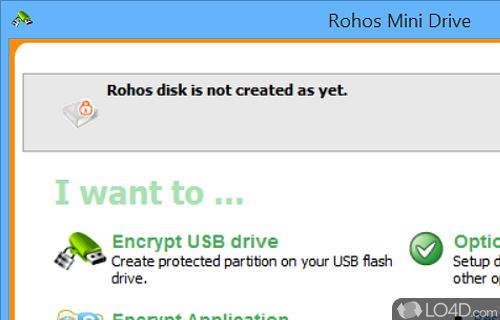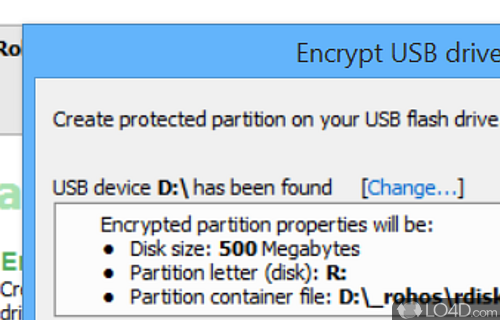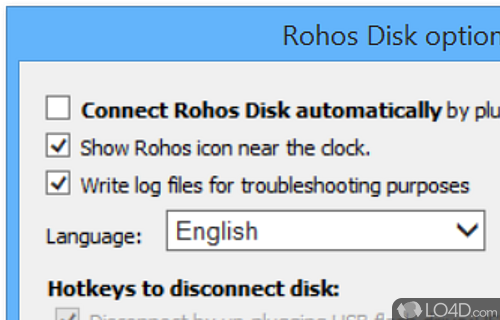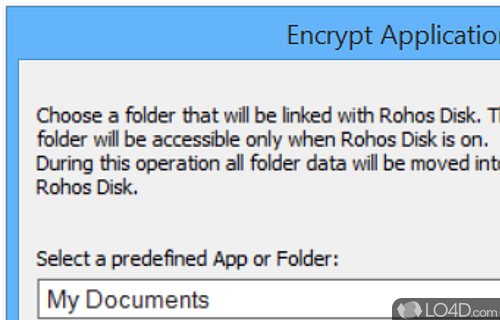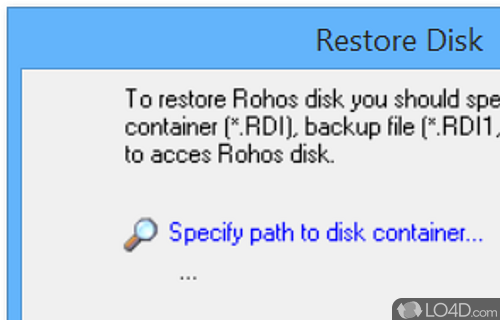Software that can create encrypted partitions on a hard drive.
Rohos Mini Drive is a solution for turning storage medium such as a USB stick into a personal data vault. The program creates an encrypted partition so that files remain safe from snooping.
When you run the app, it should detect when a storage medium has been attached to the system. To access the encrypted data, a correctly entered password is required. Once authenticated, the files, folders and applications on the partition are freely available.
Rohos Mini Drive provides you with 256-bit encryption so that attacks would likely fail. A great thing about this program is that it's portable and will actually install a copy of itself on the medium where the encrypted partition was created -- providing an easy way to access data on systems where Rohos Mini Drive is not installed.
Important to note that there is a virtual keyboard to prevent keyloggers from effectively stealing passwords. Rohos Mini Drive also has a file manager for easy management of files that are encrypted.
Overall, this application has promise and provides piece of mind that data is encrypted and secured.
Features of Rohos Mini Drive
- Automatic disk disconnection: Safely disconnect the virtual disk when it's idle or not in use to prevent unauthorized access.
- Backup and restore functionality: Backup your encrypted data and restore it when needed, safeguarding against accidental loss or corruption.
- Customizable disk settings: Adjust various settings such as disk size, encryption strength and auto-mount options to suit your preferences.
- Drag-and-drop functionality: Easily add files and folders to your virtual disk by simply dragging and dropping them.
- Emergency data deletion: Permanently erase the contents of your virtual disk in case of emergency or if it falls into the wrong hands.
- Fast and efficient encryption: Encrypt and decrypt your files and folders quickly, minimizing any impact on system performance.
- File and folder synchronization: Keep your encrypted files synchronized across multiple devices, ensuring the latest versions are always accessible.
- Hidden disk options: Create hidden virtual disks within other virtual disks, providing an additional layer of concealment.
- On-the-fly encryption: Access your encrypted files in real-time without the need for manual decryption.
- Password recovery options: Set up password recovery questions or use a file as a backup to regain access to your virtual disk if you forget the password.
- Portable data protection: Carry your encrypted virtual disk on a USB drive, ensuring data security wherever you go.
- Secure data encryption: Protect your confidential files and folders using strong encryption algorithms like AES-256.
- Two-factor authentication: Add an extra layer of security by combining a password with a USB key or a mobile device.
- User-friendly interface: Navigate through the software effortlessly with an intuitive and user-friendly interface.
- Virtual encrypted disk creation: Create a hidden and password-protected virtual disk to store your sensitive data securely.
Compatibility and License
Rohos Mini Drive is provided under a freeware license on Windows from data encryption software with no restrictions on usage. Download and installation of this PC software is free and 3.3 is the latest version last time we checked.
What version of Windows can Rohos Mini Drive run on?
Rohos Mini Drive can be used on a computer running Windows 11 or Windows 10. Previous versions of the OS shouldn't be a problem with Windows 8 and Windows 7 having been tested. It comes in both 32-bit and 64-bit downloads.
Filed under: